流速や運動量フラックスを矢印プロットする際に,矢印の大きさのreferenceがあると便利である.
方法
Andrew Robertsさんが作成・公開しているncquiverrefがおすすめ
- https://jp.mathworks.com/matlabcentral/fileexchange/17582-ncquiverref
使い方
% Syntax
ncquiverref(x,y,u,v,units,reftype,refvec,veccol,cont)x: x座標 or 緯度の座標,y: y座標 or 経度の座標,units: 単位,reftype: referenceとなるベクトルの大きさ,大きさは’median’で中央値,’max’で最大値とすることができる,refvec: ‘True’でreferenceをプロットする,veccol: ベクトルの色 ‘col’にするとコンターになる,cont: コンターのレベル
例
peaks関数から勾配を求め,カラープロットにオーバーラップさせる
% peaks
A = peaks(100);
% Aの勾配を求める
[Ax, Ay] = gradient(A);
% 10メッシュごとにベクトルを間引きする
grid = 4;
vel_x = Ax(1:grid:size(A),1:grid:size(A));
vel_y = Ay(1:grid:size(A),1:grid:size(A));
% meshgridで100x100のメッシュを作成
[X, Y] = meshgrid(1:grid:100,1:grid:100);
% pcolorでプロット
figure;
pcolor(A);shading flat
cmap = parula;
colormap(cmap)
hold on
% quiverでプロット
units = '[m/s]';
reftype = 'max';
refvec = 'True';
veccol = 'k';
cont = 0;
ncquiverref(X, Y, vel_x, vel_y, units,reftype,refvec,veccol,cont)出力結果
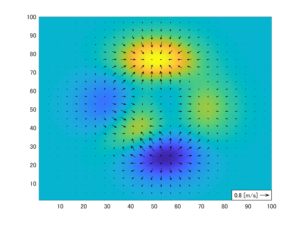
下にreferenceが入るのがわかる.
Tips的なもの(随時加筆修正します)
- referenceのfontを変えたい
ht=text(xstart,yp1+pady,reftext,'Visible','off','FontSize',8.5,...
% 'VerticalAlignment','Bottom','HorizontalAlignment','Right');と
% Redraw reference text on top of patch
ht=text(xstart,(yb+yt)/2,2.1,reftext,'FontSize',8.5,...
'VerticalAlignment','Middle','HorizontalAlignment','Right');の部分に’FontName’と値を加える.FontSizeも変更可能
- referenceの位置を変えたい
% Draw patch over area of vector key
xl=textextent(1)-padx;
xr=xp2;
yb=yp1;
yt=textextent(2)+textextent(4)+pady;
hp=patch([xl; xl; xr; xr],[yb; yt; yt; yb],[2; 2; 2; 2],'w',...
'LineWidth',0.5);
uistack(hp,'top');のxl(左端), xr(右端), yb(下端), yt(上端)を調節すると位置が変えられる.
右上に持ってくるときは以下のようにした
% Draw patch over area of vector key
xl=textextent(1)-4*padx;
xr=xp2;
yb=yp2-5*pady;
% yt=textextent(2)+textextent(4)+pady;
yt =yp2;
hp=patch([xl; xl; xr; xr],[yb; yt; yt; yb],[2; 2; 2; 2],'w',...
'LineWidth',0.5);
uistack(hp,'top');結果
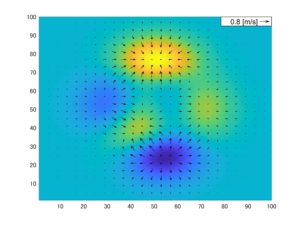
補足(2019/9/13追加)
毎回functionのコードをいじりまくるよりも,
function q = ncquiverref(x,y,u,v,units,reftype,refvec,veccol,cont)
(中略)
% Plot the vectors
hd{i} = line(lx,ly,'Color',hc(i,:));
(中略)
% generate the colorbar and get its dimensions
hcb=colorbar('peer',gca,'location','EastOutside');
q.hd_ref = hcb;
(中略)
% Plot the vectors
hd = line(lx,ly,'Color',veccol);
(中略)
% Redraw reference text on top of patch
ht=text(xstart,(yb+yt)/2,2.1,reftext,'FontSize',8.5,...
'VerticalAlignment','Middle','HorizontalAlignment','Right');
q.ht = ht;
(中略)
% Plot the reference vector
hd_ref = line(lx,ly,lz,'Color',veccol);
q.hd_ref = hd_ref;
else
disp('No reference vector is being plotted')
end
(ここから追加)
q.hd = hd;
endとして,quiverを描いているlineのハンドルとreferenceを描いているtextのハンドルを構造体に入れ込んで,呼び出せるようにするほうが楽かも.
実際,
q = ncquiverref(X, Y, vel_x, vel_y, units,reftype,refvec,veccol,cont);
for i = 1:1:length(q.hd)
q.hd(i).LineWidth = 1; % --- 各ベクトルに対して変更することに注意
end
q.ht.FontName = 'Times';で変更することができた.
